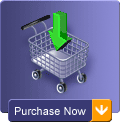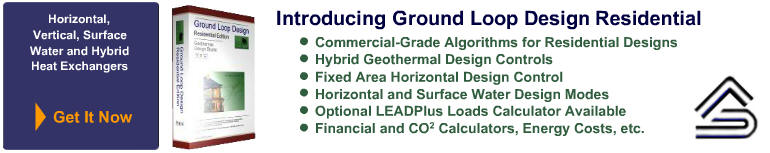
Main Design Features in the Residential Version
Do you have a plot of land that might be big enough for a horizontal design? Now with GLD Residential you can input the length and width of the field and GLD will calculate how the horizontal system will perform. Similar in function to the vertical fixed length mode, the new fixed area mode for horizontal systems opens up a wide new field of geothermal design.
Hybrid Geothermal Designs are now supported in the GLD Residential version. You can use design sliders on the residential version (just like the commercial version) to reduce drilling lengths and balance the heating and cooling sides by adding boilers/chillers, etc
Designers can now choose between fixed temperature mode and fixed length mode.
In fixed length mode, specify a field configuration and borehole depth and hit calculate to determine the inlet temperatures for the particular borehole field.
In fixed temperature mode, specify the inlet temperatures and calculate borehole lengths.
With these features, users can design heat exchangers either by initially defining inlet temperatures or by defining the loop field size (ideal for when the designer wants to determine the capacity of a certain piece of land or whats to reverse engineer a system). GLD is the only program available to offer the commercial designer so much choice.
The studio is the desktop work area in which the designer conducts his or her project analyses and establishes the basis for designs. When additional projects are desired, new windows may be opened or existing projects may be loaded. The Loads modules hold and display the information for the particular installation. Other windows may be opened concurrently. For example, one window may be used to edit or to modify heat pump data, another to calculate equivalent full load hours, and still others to provide easily accessible graphs or charts that may be required repeatedly through the course of a design. Similar design plans can be compared directly, or entirely different designs can be created and varied. All of the information a designer needs exists in one convenient location within Ground Loop Design.
Besides opening and closing windows and taking care of file management, the studio desktop menu and toolbar include control features which can be applied to more than one different type of project. For example, the English/metric unit conversion tool can convert a single window without affecting the rest of the open windows. Project reports can also be printed from the studio desktop.
Ground Loop DesignTM employs two different types of load input schemes. With the Zone Manager Loads module, users can perform a detailed analysis. With the Average Block Loads module, users can make quick estimates without performing detailed component design work. These stand-alone modules are linked to design modules using the Studio Link system.
ZONE MANAGER LOADS MODULE
Component-style designs often are more appropriate for geothermal installations, particularly when equipment is available in various sizes. The units can be placed near or within the locations to be conditioned. With regard to water source heat pumps, it is often much easier to bring water lines to the equipment instead of providing ductwork or long load lines from a centralized source.
When considering geothermal applications, the precision of the zone/loads model is crucial because it relates directly to the extent of external heat exchanger installation. Heat exchanger costs impact the overall costs of the project. Additionally, a unit that is called only when necessary or is well matched to a zone will be more efficient than a larger unit that may cycle more often.
Inputs for Ground Loop Design's Zone Manager Loads module include peak load information for each of the zones in an installation at different periods during the day. This loads data can be automatically matched to heat pumps stored within Ground Loop Design's Heat Pump Database. Therefore, ideal and rapid sizing is possible. As with the Average Block Loads module, the annual running time may also be included for a buried heat exchanger. This loading information can be simple or complex, depending on the level of detail the designer desires. To facilitate this model, each zone has its own panel that shows both the zone's loads and the corresponding equipment.
AVERAGE BLOCK LOADS MODULE
For quick estimates and general calculations, there is no need to do a full zone analysis for a project. In these cases, designers can quickly enter data and consider approximate designs using the Average Block Loads module.
The average block model takes peak data from up to four time periods during the peak day, and then uses a generalized form of the automatic pump selection sequence to match a particular type of pump to an entire installation. For buried heat exchangers, the model also uses weekly and annual operational time as parameters. The hours can be computed from monthly loads data using the Equivalent Hours Calculator. Note that in version 5.0, if users wish to calculate monthly inlet temperatures, monthly loads data needs to be entered as well.
The Ground Loop DesignTM Geothermal Design Studio consists of the following three design modules:
- The Horizontal Design Module - This module models the pipe and trench lengths required for a horizontal heat exchanger system
- The Borehole Design Module - This module models the bore length required for a vertical borehole exchanger system.
- The Surface Water Design Module - This module determines the length of piping required when a closed loop of pipe inserted into a body of water acts as the heat exchange medium.
All three modules utilize the same loads module formalism, and are linked to loads modules using the Studio Link system.
HORIZONTAL DESIGN MODULE
The Horizontal Design module allows the user to enter various parameters with respect to the desired horizontal system. Input is arranged in panels corresponding to the type of input. After the user enters all parameters, the software calculates results such as the required trench length, pipe/slinky lengths, the inlet and outlet temperatures, the coefficient of performance (COP), etc., based on the input data. Within this framework, it is straightforward and easy to make changes and conduct new calculations.
BOREHOLE DESIGN MODULE
The Borehole Design module allows the user to enter various parameters with respect to the desired vertical borehole system. Input is arranged in panels corresponding to the type of input. After the user enters all parameters, the software calculates results such as the required bore length, the inlet and outlet temperatures, the coefficient of performance (COP), etc., based on the input data. Within this framework, it is straightforward and easy to make changes and conduct new calculations.
SURFACE WATER (POND) DESIGN MODULE
The Surface Water Design module allows the user to enter various parameters concerning the body of water (lake, pond, river, etc.) system. As in the Borehole Module, inputs are arranged in panels that relate to the type of input. After the user enters all parameters, the software calculates the required pipe length, the circuit number, the inlet and outlet temperatures, the COP, etc., based on the design specifications. Again, within this framework, it is straightforward to make changes and recalculate results.
Ground Loop Design's reporting features allow the designer to make hardcopies of both the data entered and the resulting calculations. These reports are design records, and are valuable when communicating the design to others involved in the projects.
PROJECT REPORTS
Every design module has up to five associated project reports, which can be printed at any time from the Design Studio desktop. The project report contains all the project information, and includes the parameters chosen, the calculation results, monthly inlet temperatures and the name of the zone file used. Both concise and detailed versions of the report are available.
ZONE/LOADS REPORTS
A 'print' button in the loads modules allows the designer to print the loads-related information in various formats. Because the zones contain information about the zones, the loads, and the equipment, it is often necessary to obtain reports of the information in separate as well as combined documents.
For example, at one time, a designer may want to quickly see all of the zones with their loads and corresponding equipment. At other times, the designer may only need to see a list of the equipment for each zone. Ground Loop Design offers five different zone report options including:
- A detailed zone report
- A concise zone report
- A complete list of the selected equpiment
- A list of the input loads
- A list of names and pumps associated with each zone
Metric and English help files are included with Ground Loop Design. These files aid in the correct verification and entry of the various parameters. The three main topics/design aids currently included under the Tables menu in the Design Studio are Fluid Properties, Soil Properties, and Pipe Properties. A convenient Conversions table with metric/English conversions in two different formats is included as well for reference. Help files can be opened and left as open windows on the desktop, and the user can refer to them as necessary during the design process.
Realizing that designers and engineers have their own preferred resources, Ground Loop Design employs the HTML browser model so that the user has ultimate control over the help files. The designer simply creates a basic HTML file containing customized data, pictures, graphs, charts, etc. and then modifies the included top level HTML files to link to their pages. The system requires a very basic knowledge of HTML, but it offers an extremely flexible system for user customization.
One of the intrinsic features in Ground Loop Design is the English/metric unit conversion capability. The English/metric option can be used not only to compare values, but it also can be used to quickly make use of specific equipment or loads data supplied in only one format.
Because the reports and help files automatically recognize the selected units, users can obtain different reports and data lists depending on the current state of the Design Studio. Presentation and comparison of project information between different engineers and designers is now a straightforward process.
Ground Loop DesignTM offers the user a great deal of freedom in how he or she enters and uses information. Rather than conforming designs to the software, this software package allows some modification and variation in its included features.
Some of the most common areas of customization in Ground Loop Design include the entry of loads and the selection of equipment. Although fully automatic modes are available, the user also has the ability to customize or override the automatic features. For example, detailed load information may be included for precision designs, while extremely limited data is enough for rough calculations. Additionally, if the data are available, the designing engineer can enter his or her own pump set to take full advantage of the automatic selection procedures. Also, different families of pumps can be used within a single project, and even individual pumps not included in the pre-defined pump sets can be employed as required.
Another area where customization is possible is in the help files, which are based on HTML. With a simple HTML editor the user can include any tables, data, pictures, graphs, charts, or any other useful information that meets the user's needs. User-added files can supplement or replace the help files already provided with Ground Loop Design.
Because the reports and help files automatically recognize the selected units, users can obtain different reports and data lists depending on the current state of the Design Studio. Presentation and comparison of project information between different engineers and designers is now a straightforward process.
A major feature is the international component of Ground Loop Design. Because the program is multi-language capable, users can easily communicate accurate results and design parameters across borders, even when the designers are not proficient in the technical language of their foreign counterparts.
Currently, English, Japanese, Chinese, Korean, and Spanish, versions are available. If you would like a version in your language, please contact us.
The LEAD PLUS tool integrates with GLD and offers the following capabilities:
- a geothermal system-specific loads calculator (bin data) that is simple, flexible, accurate and includes internal/solar gains adjustments

- an energy analysis tool for comparing the cost of running a geothermal system vs a standard system

- a CO2 emissions reduction calculator that enables a designer to quickly determine the CO2 emissions reductions associated with the designed geothermal system

- a simple and cash flow payback tool that enables a client to see when the system will become cash flow positive

- a pressure drop calculator for sizing the optimal circulation pump
System Requirements
- Microsoft Office: Versions 2007, 2010, 2013, 2016, 2019 (32 bit version
required)
Compatibility for LEADPlus 2014 and later - Office 365 NOT supported